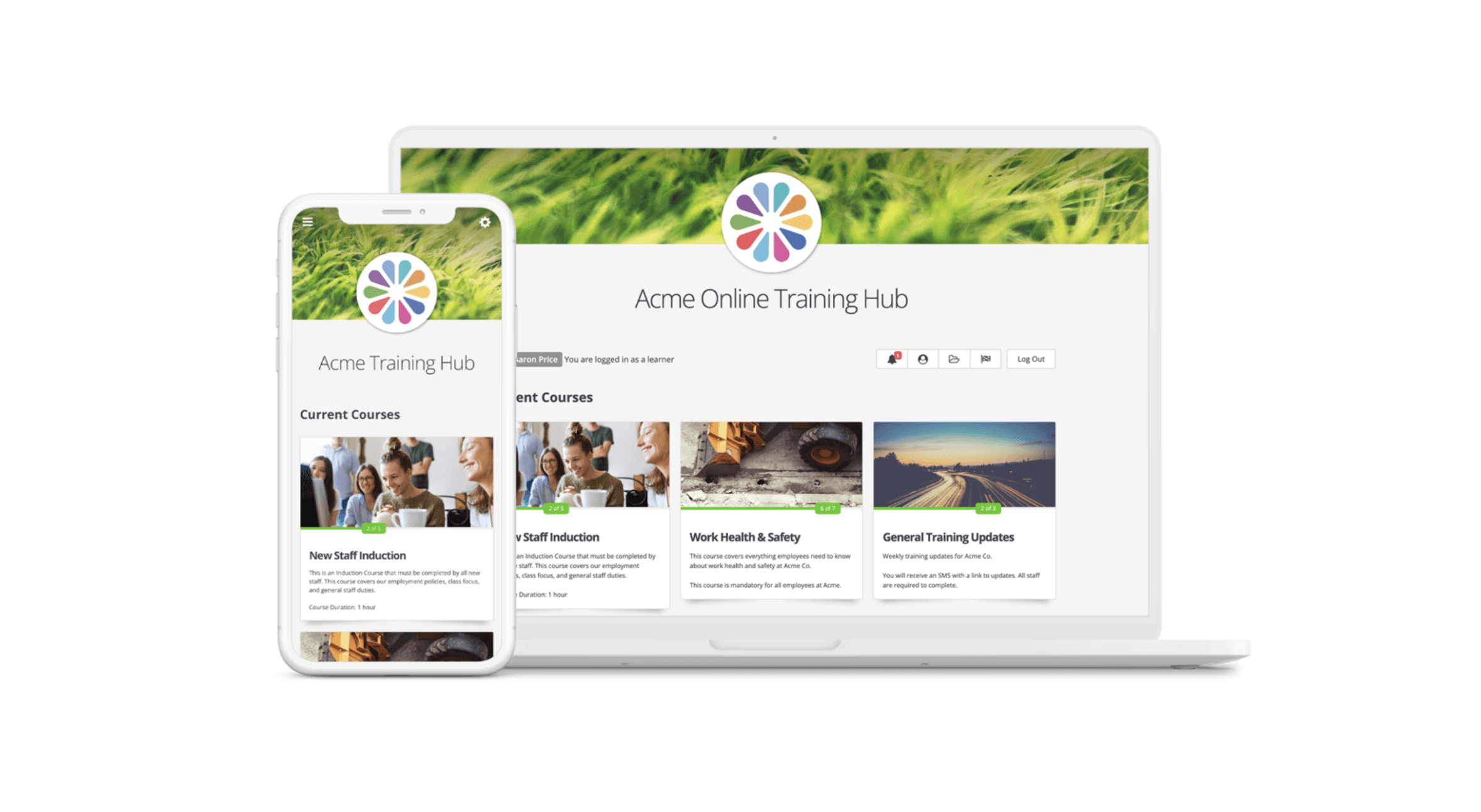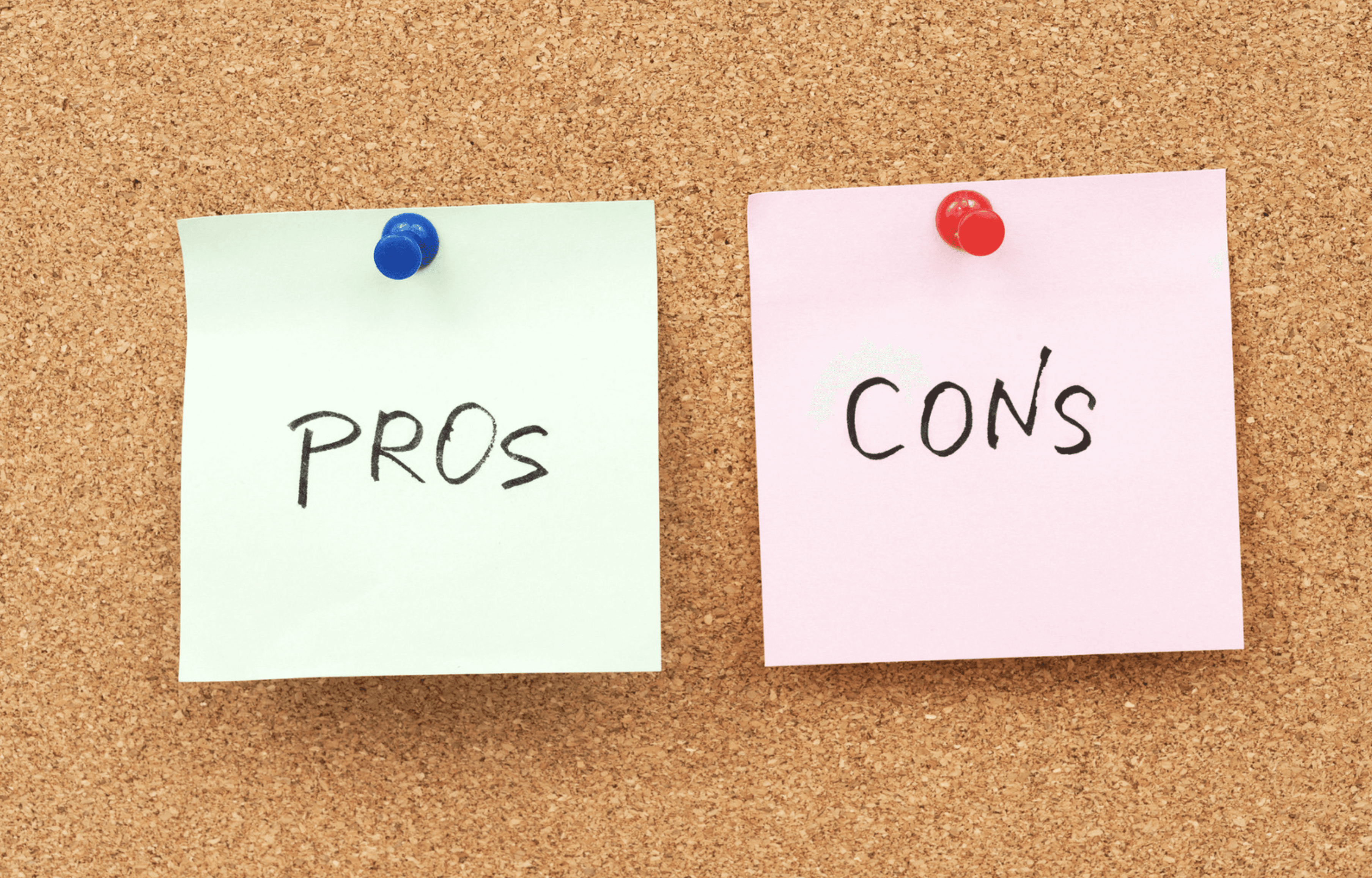Sep 4, 2024
How to Implement Remote Training Software for NDIS Providers: The Definitive Guide
NDIS
Here's the deal:
Implementing remote training software for NDIS providers doesn’t have to be a headache.
In fact, with the right approach, it can revolutionise how you manage staff development and ensure compliance.
And here's the kicker:
It can save you time, money, and headaches in the long run.
In this comprehensive guide, you'll discover:
Why remote training software is a game-changer for NDIS providers
How to choose the perfect LMS for your organisation (Hint: Wyzed might just be your secret weapon).
See our comprehensive guide for choosing the right LMS for NDIS providers.Step-by-step implementation strategies that actually work
Real-world examples of successful NDIS training transformations
Plus, I'll show you how Wyzed, a leading LMS platform, can make this process a breeze.
Ready to dive in? Let's go!
The Truth About Remote Training Software for NDIS
Here's something you might not know:
Most NDIS providers are still stuck in the Stone Age when it comes to training.
And it's costing them big time.
But here's the good news:
Implementing remote training software can change all that.
In fact, a study by Brandon Hall Group found that organisations using LMS technology saw a 40% improvement in employee productivity.
Pretty cool, right?
But that's just the tip of the iceberg.
Let me break it down for you:
Why Remote Training Software is a Must for NDIS Providers
First things first:
NDIS compliance is no joke.
And keeping your staff up-to-date with the latest regulations? It's a full-time job.
Or at least it used to be.
With remote training software like Wyzed, you can:
Deliver consistent training across your entire organisation
Track compliance in real-time
Save time and money on in-person training sessions
But here's the thing:
It's not just about compliance.
Remote training software can also:
Boost employee engagement
Improve knowledge retention
Streamline your onboarding process
Now you might be thinking:
"Sounds great, but how do I actually implement this?"
Don't worry, we've got you covered.
How to Choose the Right LMS for Your NDIS Organisation
Here's the truth:
Not all learning management systems are created equal.
And choosing the wrong one can be a costly mistake.
So, what should you look for?
Let's break it down:
Key Features of an Effective NDIS Training Platform
1. Accessibility: Your staff should be able to access training materials anytime, anywhere. Wyzed, for example, offers 24/7 access on any device. Discover more benefits of transitioning to a cloud-based LMS for NDIS providers here.
2. Free, Ready-to-Use Course Library: One of Wyzed's standout features is its extensive free, ready-to-use course library specifically designed for NDIS providers. This means you can implement training faster than ever, without starting from scratch.
3. Customisation: Look for an LMS that allows you to create tailored learning paths. With Wyzed, you can easily customise courses to include your internal policies and procedures, ensuring that training is relevant to your organisation's unique needs.
4. Compliance Tracking: NDIS compliance is non-negotiable. Wyzed's NDIS compliance features include robust reporting features tracking.
5. User-Friendly Interface: If it's not easy to use, your staff won't use it. Period. Wyzed prides itself on its intuitive, clean interface.
6. Integration Capabilities: Your LMS should play nice with your existing systems. Wyzed offers seamless integration options to streamline your workflow. Contact our team to find out more.
But here's the thing:
Features are just part of the equation.
You also need support.
That's why Wyzed offers 24/7 access to training specialists. They're there to help you every step of the way.
Now that you know what to look for, let's get into the nitty-gritty.
The Step-by-Step Guide to Implementing Remote Training Software
Ready to transform your NDIS training?
Follow these steps:
Step 1: Assess Your Training Needs
First things first:
You need to know where you stand.
Ask yourself:
What are your current training gaps?
Which roles need specific training?
What are your NDIS compliance pain points?
Pro tip: Wyzed's training specialists can help you conduct a thorough needs assessment. It's like having a GPS for your training journey.
Step 2: Develop Your Training Plan
Now it's time to get strategic.
Here's what you need to do:
1. Create a content roadmap
2. Design custom learning paths for different roles
3. Set clear learning objectives
Remember: Your plan should align with NDIS standards. Wyzed's course builder and ready-to-use NDIS Training Modules makes this process a breeze.
Step 3: Set Up Your LMS
This is where the rubber meets the road.
But don't worry, it's easier than you think.
With Wyzed, you can:
Easily migrate existing training materials
Easily set up user accounts and permissions
Customise the platform to match your brand
And the best part?
Wyzed's team is there to help you every step of the way.
Step 4: Launch and Monitor
You're almost there!
Here's what to do next:
1. Roll out your training program
2. Track engagement and completion rates
3. Gather feedback from users
Wyzed's analytics dashboard makes this process a breeze. You'll have real-time insights at your fingertips.
Step 5: Iterate and Improve
Here's the secret to long-term success:
Never stop improving.
Use the data and feedback you've gathered to:
Refine your training content
Adjust learning paths
Enhance user experience
With Wyzed, making these improvements is as easy as clicking a button.
The Hybrid Approach: Blending Online and In-Person Training
Now, here's something crucial:
While remote training software is a game-changer, it's not the whole story.
Especially in NDIS, where hands-on skills are vital.
That's where the hybrid approach comes in.
Here's how it works:
1. Online Modules: Use Wyzed to deliver theoretical knowledge, compliance training, and soft skills development.
2. In-Person Sessions: Complement online learning with practical, hands-on training.
3. Virtual Classrooms: Host live, interactive sessions for skills that need real-time feedback.
This hybrid model ensures your staff get the best of both worlds:
Flexibility and consistency of online learning
Practical skills development through in-person training
And guess what?
Wyzed makes managing this hybrid approach a breeze.
Real-World Success Stories
Still not convinced?
Check out these real-world examples:
Case Study 1: Small NDIS Provider Boosts Compliance Rates
A small NDIS provider in Melbourne rolled out their training a week before NDIS auditing. With the ready-to-use courses and automated reporting features, they were able to meeting auditing requirements.
After implementing Wyzed:
Compliance rates improved by 85%
Staff reported 92% satisfaction with the new training system
Audit preparation time was reduced by 60%
The secret?
Wyzed's customisable compliance tracking and reporting features.
Case Study 2: Large NDIS Organisation Streamlines Training
A national NDIS organisation with 500+ employees faced inconsistent training across locations.
After rolling out Wyzed:
Training consistency improved by 95%
Onboarding time was reduced by 70%
Annual training costs were cut by 80%
How did they do it?
By leveraging Wyzed's centralised content management and custom learning paths.
Overcoming Common Implementation Challenges
Let's face it:
Implementing new software isn't always smooth sailing.
But don't worry, we’ve got your back.
Here are some common challenges and how to overcome them:
1. Resistance to Change: Use Wyzed's engaging content features to make training fun and interactive.
2. Technical Issues: Take advantage of Wyzed's 24/7 support to quickly resolve any hiccups.
3. Content Migration: Wyzed's team can help you seamlessly transfer your existing training materials.
4. Ensuring Engagement: Wyzed’s course content aims to be delivered in bite-sized pieces. Training can also be self-paced.
Remember:
With the right tools and support, these challenges are just speed bumps on your road to success.
The Future of Software for NDIS Providers
Here's an exciting thought:
The way NDIS providers can leverage software is evolving rapidly.
And guess what?
Wyzed is at the forefront of this evolution.
Here's what to expect:
Integrations with CRMS: Wyzed is partnering with CRMS to keep your systems all in one place.
And the best part?
Wyzed is constantly updating its platform to incorporate cutting-edge features.
Your Next Steps
Let's recap:
Implementing remote training software for NDIS can:
Enhance compliance
Boost efficiency
Improve staff engagement and performance
And with Wyzed, you get:
A user-friendly platform tailored for NDIS
Cloud-based LMS
A ready-to-use course library that can be customised to fit your internal policies
24/7 support from training specialists
Easy features for creating, delivering, and tracking training
Affordable LMS pricing for both big and small businesses
But here's the thing:
The NDIS landscape is constantly evolving. And so are the training needs of your organisation.
That's why Wyzed is more than just a software solution. It's a partner in your ongoing success.
With regular updates, new courses, and cutting-edge features, Wyzed ensures you're always ahead of the curve.
So, what are you waiting for?
Take the first step towards transforming your NDIS training today.
Schedule a demo and see how easy implementing remote training software can be.
Your staff (and your stress levels) will thank you.
Remember:
The future of NDIS training is here.
Are you ready to lead the way?
Don't just keep up with the changes in NDIS training. Stay ahead of them with Wyzed.
Your journey to better, more efficient, and compliant training starts now. Start a free trial today!
Want to learn more? Check out our comprehensive LMS guide for NDIS providers.